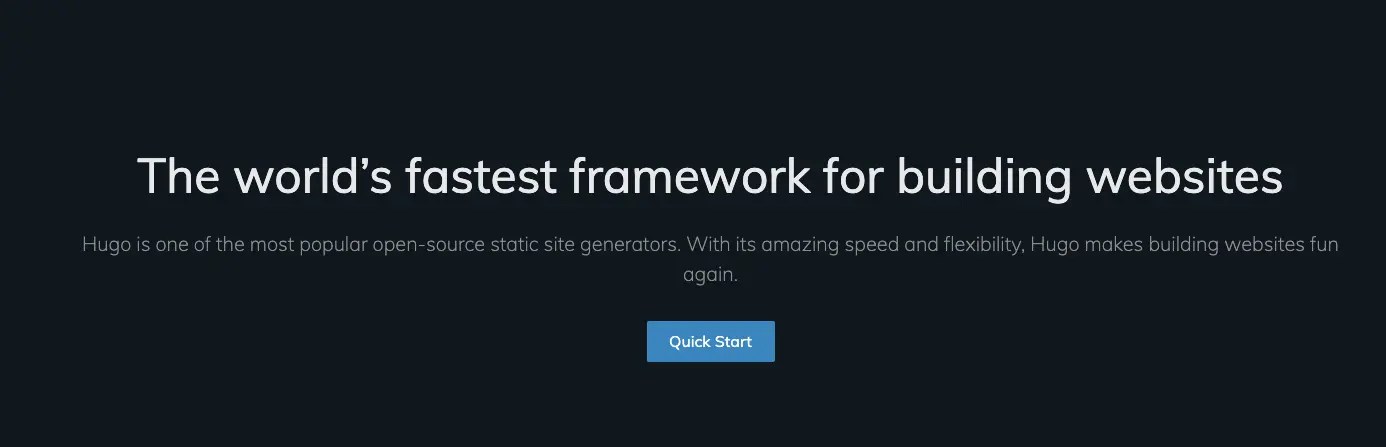
简介
随着文章越来越多,hexo明显编译时间变久了,虽然配置了流水线少了很多手动操作的步骤,但是发布一次3分钟的编译时间明显不是我所喜欢的,所以花了半天的时间把博客从hexo切换到了hugo,可能大家不会感到有很明显的变化,因为都是用的是next主题
看了下hexo-next主题
https://github.com/theme-next/hexo-theme-next
最近一次master分支提交是2021年7月
果断更换成
https://github.com/hugo-next/hugo-theme-next
操作
首先下载hugo
wget https://github.com/gohugoio/hugo/releases/download/v0.102.1/hugo_extended_0.102.1_Linux-64bit.tar.gz
tar -zxvf hugo_0.102.0_Linux-64bit.tar.gz
mv hugo /bin/
创建新站点
hugo new site hugo-next-exmaple
cd hugo-next-exmaple
git init
git submodule add https://github.com/hugo-next/hugo-theme-next.git themes/hugo-theme-next
cp -r themes/hugo-theme-next/exampleSite/* .
rm -rf config.toml
修改文章头部
我之前的文章头部是这样的
---
title: 20220829的胡言乱语
tags:
- 胡言乱语
categories: 胡言乱语
date: 2022-08-29 14:35
---
date这里是没有秒的,如果没有秒日期会有问题,所以使用vscode批量替换
查找: date:(.*)
替换: date: $1:00
阅读更多也要替换
原先是有空格的: <!-- more -->
改为没有空格: <!--more-->
hexo 中我的分类是这样的
categories: 胡言乱语
hugo中要变成数组
categories:
- 胡言乱语
然后网站的url也要替换
config.yaml中加入
permalinks:
post: /:year/:month/:day/:title/
ci优化
ci这里就简单的优化了下Dockerfile,然后整个发布流程从3分多钟缩短到1分钟左右
果然Hugo比hexo快多了
rss支持
原先我的rss url 是url/atom.xml的,这里也需要修改
outputFormats:
RSS:
baseName: "atom"
欢迎关注我的博客www.bboy.app
Have Fun
