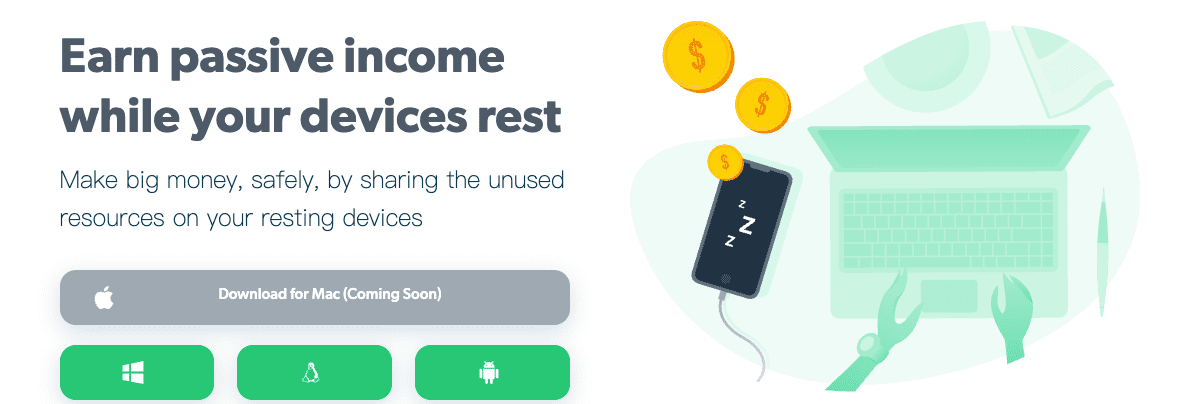
简介
这里收集了一些平时发现的好玩的东西
-
gatus
类似kuma,个人使用我认为用kuma比较好
https://github.com/TwiN/gatus
-
devzat
通过ssh聊天
https://github.com/quackduck/devzat
-
Pretty Clean
好用的 macOS 磁盘清理工具
https://pretty-clean.github.io/
的确好用
-
picoshare
共享文件的一个服务,十分好用,已经搭建
version: "3"
services:
picoshare:
image: "mtlynch/picoshare:1.0.5"
container_name: "picoshare"
restart: "always"
environment:
- "PORT=3001"
- "PS_SHARED_SECRET=pass"
ports:
- "3002:3001"
volumes:
- "./data:/data"
- "/etc/localtime:/etc/localtime"
推荐
https://github.com/mtlynch/picoshare
-
my-feed-OPML
https://github.com/superleeyom/my-feed-OPML
推荐
-
kwatch
监控k8s中的修改,实时检测正在运行的应用程序中的崩溃,并立即将通知发布到您的频道
目前只支持
- discord
- slack
- Microsoft Teams
- Rocket.Chat
- PagerDuty
- Telegram
- Mattermost
- Opsgenie
持续观望中
https://github.com/abahmed/kwatch
-
tiptop
各种各样的top
https://github.com/nschloe/tiptop
-
earnapp
国外的pcdn项目,不知道怎样,paypal和亚马逊礼物卡提现,可以试试,不保证中国可以提现
下面是compose,一键启动
version: "3"
services:
earnapp:
image: "fazalfarhan01/earnapp:1.290.161"
container_name: "earnapp"
restart: "always"
volumes:
- "/etc/localtime:/etc/localtime"
- "/sys/fs/cgroup:/sys/fs/cgroup:ro"
- "./data:/etc/earnapp"
privileged: true
然后这是我的邀请链接
https://earnapp.com/i/nbel4k6
docker 镜像项目
https://github.com/fazalfarhan01/EarnApp-Docker
如果你使用我的compose启动的话,貌似有个bug,第一次你启动之后应该是找不到你的节点的,你先启动一次,然后关闭,之后再启动一次,启动完成之后进入容器执行
docker exec -it earnapp bash
earnapp register
然后会有类似下面的输出出现
⚠ You must register it for earnings to be added to your account.
⚠ Open the following URL in the browser:
https://earnapp.com/r/sdk-node-a5d7028d811aa606ba9f4a90
这个时候你点击
https://earnapp.com/r/sdk-node-a5d7028d811aa606ba9f4a90
绑定你的机器就好了
记得用我的邀请码注册,tk bro
-
fig
https://fig.io/
命令补全工具,很好用,推荐
-
shell.how
https://www.shell.how/
使用fig 去解释你的命令,不错可以玩下
欢迎关注我的博客www.bboy.app
Have Fun
