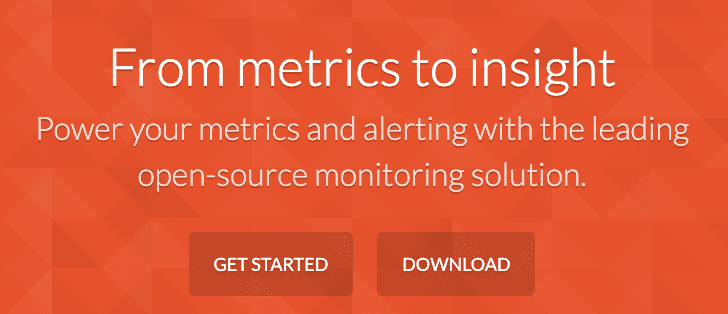
简介
prometheus的2.32.0版本出了一个agent模式,在这种模式下prometheus只负责采集数据然后remote write到其他的地方
所以在这种模式下prometheus的dashboard是不能使用的,也不能链接到alertmanager上,同时本地是不保存数据的,当然也不能查询。
操作
使用--enable-feature=agent就可以开启agent模式
给个docker-compose.yaml
version: "3"
services:
prometheus:
image: "prom/prometheus:v2.32.0"
volumes:
- "./prometheus-etc/prometheus.yml:/etc/prometheus/prometheus.yml"
- "/etc/localtime:/etc/localtime"
- "./prometheus-etc/file_sd/:/etc/prometheus/file_sd/"
command:
- "--config.file=/etc/prometheus/prometheus.yml"
- "--enable-feature=agent"
restart: "always"
container_name: "prometheus"
然后再给个配置
# my global config
global:
scrape_interval: 15s # Set the scrape interval to every 15 seconds. Default is every 1 minute.
evaluation_interval: 15s # Evaluate rules every 15 seconds. The default is every 1 minute.
# scrape_timeout is set to the global default (10s).
# Alertmanager configuration
#alerting:
# alertmanagers:
# - static_configs:
# - targets:
# - alertmanager:9093
# Load rules once and periodically evaluate them according to the global 'evaluation_interval'.
rule_files:
# - "first_rules.yml"
# - "second_rules.yml"
# A scrape configuration containing exactly one endpoint to scrape:
# Here it's Prometheus itself.
scrape_configs:
- job_name: 'node-exporter'
file_sd_configs:
- files:
- "./file_sd/node-exporter.yaml"
refresh_interval: 5s
# The job name is added as a label `job=<job_name>` to any timeseries scraped from this config.
- job_name: "prometheus"
# metrics_path defaults to '/metrics'
# scheme defaults to 'http'.
static_configs:
- targets: ["localhost:9090"]
remote_write:
- url: 'https://www.baidu.com/api/v1/write'
metadata_config:
send: true
注意要注释掉alertmanager相关的东西
欢迎关注我的博客www.bboy.app
Have Fun
