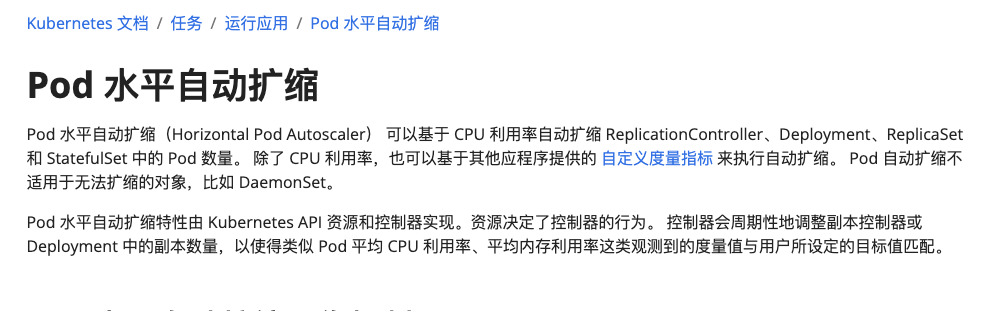
简介
k8s 的好处就是可以弹性水平扩容和纵向扩容,平时纵向扩容用的不太多,所以今天说说水平扩容,在创建hpa之前你要确定集群中已经安装了metrics-server,我使用的是k3s,直接自带
操作
基于
https://kubernetes.io/zh/docs/tasks/run-application/horizontal-pod-autoscale-walkthrough/
首先创建需要的容器,下面是dockerfile
FROM php:5-apache
COPY index.php /var/www/html/index.php
RUN chmod a+rx index.php
下面是index.php
<?php
$x = 0.0001;
for ($i = 0; $i <= 1000000; $i++) {
$x += sqrt($x);
}
echo "OK!";
?>
原理就是当你访问index.php的时候会进行一个循环计算来提高cpu的使用率
编译镜像
docker build . -t registry.bboysoul.cn/hpa-example
然后推送到仓库
docker push registry.bboysoul.cn/hpa-example:latest
然后创建一个svc和deployment
apiVersion: apps/v1
kind: Deployment
metadata:
name: php-apache
spec:
selector:
matchLabels:
run: php-apache
replicas: 1
template:
metadata:
labels:
run: php-apache
spec:
imagePullSecrets:
- name: regcred
containers:
- name: php-apache
image: registry.bboysoul.cn/hpa-example:latest
ports:
- containerPort: 80
resources:
limits:
cpu: 500m
requests:
cpu: 200m
---
apiVersion: v1
kind: Service
metadata:
name: php-apache
labels:
run: php-apache
spec:
type: LoadBalancer
ports:
- port: 80
selector:
run: php-apache
svc类型是lb
kubectl apply -f deployment.yaml
之后创建hpa
apiVersion: autoscaling/v1
kind: HorizontalPodAutoscaler
metadata:
name: php-apache
spec:
scaleTargetRef:
apiVersion: apps/v1
kind: Deployment
name: php-apache
minReplicas: 1
maxReplicas: 10
targetCPUUtilizationPercentage: 50
指定当pod的cpu大于50%的时候扩展,而且最大的个数不超过10个
kubectl apply -f hpa.yaml
创建成功之后查看lb的ip,然后访问index.php
while sleep 0.01; do curl 10.10.100.167; done
之后使用下面命令查看pod的cpu情况
kubectl top pods -A
不出意外的话,等一段时间后pod就会自动增加
当你停止之后pod也会自动删除
欢迎关注我的博客www.bboy.app
Have Fun
