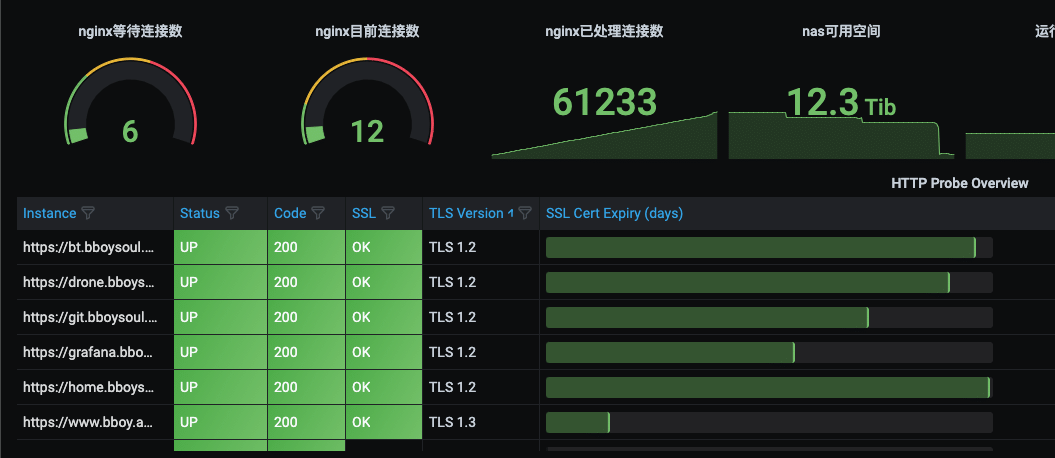
简介
之前搞过prometheus去监控家里的一些服务,但是因为一些原因,比如nas的断线,或者主机突然断线会造成监控数据不完整,而且单节点的prometheus横向扩容会不太方便,虽然我本地没有特别多值得监控的地方,所以就想着使用prometheus加thanos去监控本地的服务,最主要就是加了thanos
kube-prometheus帮助我们解决了挺多问题的,一个就是告警规则,相对于k8s的告警规则其实做的比较完善,我们就没有必要想着怎么去做规则了,还有就是prometheus,alertmanager都是高可用的,减少了挂掉的风险,搭建部署也比较方便把,如果你操作过一次之后
需要监控的地方
- 所有主机的基本信息
- 部分网址
- 树莓派温度
- 路由器
介绍下thanos几个组件
其实只要知道thanos组件的用处就好了,其他的可以忽略,二进制部署的时候都是同一个二进制文件,只不过启动的命令不一样而已
还有就是记住官方的架构图https://thanos.io/tip/thanos/quick-tutorial.md/这样可以清楚知道各个组件作用
- query 查询组件使用grpc协议从storeapi去读取指标数据,并且对外暴露一个查询api,之后grafana中填写的地址就是query组件查询api地址
- sidecar sidecar组件如果你是二进制部署的话就需要部署到和prometheus一个主机节点,或者说可以读取到prometheus数据文件的节点中,因为sidecar有两个功能,一个是上传数据到对象存储,另外一个是暴露一个grpc接口,来让如query组件去查询他的数据,值得注意的是上传到对象存储不是实时上传的默认两小时上传一次,当然你也可以配置prometheus的参数
--storage.tsdb.min-block-duration and --storage.tsdb.max-block-duration来修改上传时间,具体的可以看https://thanos.io/tip/components/sidecar.md/
The --storage.tsdb.min-block-duration and --storage.tsdb.max-block-duration must be set to equal values to disable local compaction on order to use Thanos sidecar upload, otherwise leave local compaction on if sidecar just exposes StoreAPI and your retention is normal. The default of 2h is recommended. Mentioned parameters set to equal values disable the internal Prometheus compaction, which is needed to avoid the uploaded data corruption when Thanos compactor does its job, this is critical for data consistency and should not be ignored if you plan to use Thanos compactor. Even though you set mentioned parameters equal, you might observe Prometheus internal metric prometheus_tsdb_compactions_total being incremented, don’t be confused by that: Prometheus writes initial head block to filesystem via its internal compaction mechanism, but if you have followed recommendations - data won’t be modified by Prometheus before the sidecar uploads it. Thanos sidecar will also check sanity of the flags set to Prometheus on the startup and log errors or warning if they have been configured improperly (#838).
- store store组件是用来读取对象存储中的数据的,因为sidecar不是实时上传数据的,所以到时候和query组件对接的话需要sidecar和store两个组件
- 其他的比如compactor ruler就没啥可说的了,我也不是特别需要
安装kube-prometheus
下载kube-prometheus
wget https://github.com/prometheus-operator/kube-prometheus/archive/refs/tags/v0.8.0.zip
注意自己的k8s版本和对应的kube-prometheus版本
解压
unzip v0.8.0.zip
创建crd等
kubectl create -f manifests/setup
创建资源
kubectl create -f manifests/
之后就是修改镜像为本地的镜像,这样当集群重启或者什么的就不用去外部去拉取了
还有就是注意prometheus-operator-deployment.yaml中
- --prometheus-config-reloader=registry.bboysoul.cn/prometheus-operator/prometheus-config-reloader:v0.47.0
也需要修改
接着把prometheus和grafana的svc改为loadbalancer
编辑
vim grafana-service.yaml
加入
type: LoadBalancer
编辑
vim prometheus-service.yaml
加入
type: LoadBalancer
解决告警
访问prometheus的时候会发现有三个告警
一个是Watchdog这个是始终保持告警状态的,可以不用理
另外两个一个是KubeControllerManagerDown 还有一个是KubeSchedulerDown
KubeControllerManagerDown是因为没有创建KubeControllerManager的svc
vim KubeControllerManager-svc.yaml
apiVersion: v1
kind: Service
metadata:
name: kube-controller-manager
namespace: kube-system
labels:
app.kubernetes.io/name: kube-controller-manager
spec:
selector:
component: kube-controller-manager
ports:
- port: 10257
targetPort: 10257
name: https-metrics
KubeSchedulerDown 也是一样的原因
vim KubeScheduler-svc.yaml
apiVersion: v1
kind: Service
metadata:
name: kube-scheduler
namespace: kube-system
labels:
app.kubernetes.io/name: kube-scheduler
spec:
selector:
component: kube-scheduler
ports:
- port: 10259
targetPort: 10259
name: https-metrics
具体这个svc要打什么label要selector什么label可以看
kubernetes-serviceMonitorKubeScheduler.yaml
kubernetes-serviceMonitorKubeControllerManager.yaml
这两个文件
部署thanos sidecar
详细可以看https://prometheus-operator.dev/docs/operator/thanos/
在prometheus-prometheus.yaml中spec下加入
thanos:
baseImage: quay.io/thanos/thanos
version: v0.8.1
objectStorageConfig:
key: thanos.yaml
name: thanos-objstore-config
接着配置对象存储我这里使用的是minio,当然你可以直接使用volume挂载到本地,然后把数据放到本地,但是这样可能会造成一些问题,推荐使用minio去做存储网关
type: s3
config:
bucket: thanos
endpoint: ams3.digitaloceanspaces.com
access_key: XXX
secret_key: XXX
创建sec
kubectl -n monitoring create secret generic thanos-objstore-config --from-file=./thanos-config.yaml
之后重新apply,sidecar就自动安装好了
部署thanos query
之后部署thanos query组件
clone 下面这个项目
git clone https://github.com/thanos-io/kube-thanos.git
创建ns
kubectl create ns thanos
cd manifests
修改thanos-query-deployment.yaml的store参数,如果显示没有找到的话可以直接找个prometheus 然后看他的hosts就可以了
- --store=dnssrv+_grpc._tcp.prometheus-operated.monitoring.svc.cluster.local
之后apply query 相关的部分
thanos-query-deployment.yaml
thanos-query-serviceAccount.yaml
thanos-query-serviceMonitor.yaml
thanos-query-service.yaml
值得注意的是默认prometheus不会监控其他namespace的服务,你需要修改
prometheus-roleConfig.yaml
prometheus-roleBindingConfig.yaml
因为他们使用的是role和RoleBinding,为了简单我直接把prometheus-k8s这个ServiceAccount改为ClusterRole这样就不受ns的限制了
prometheus-roleBindingConfig.yaml
apiVersion: rbac.authorization.k8s.io/v1
kind: ClusterRoleBinding
metadata:
labels:
app.kubernetes.io/component: prometheus
app.kubernetes.io/name: prometheus
app.kubernetes.io/part-of: kube-prometheus
app.kubernetes.io/version: 2.26.0
name: prometheus-k8s-config
roleRef:
apiGroup: rbac.authorization.k8s.io
kind: ClusterRole
name: prometheus-k8s-config
subjects:
- kind: ServiceAccount
name: prometheus-k8s
namespace: monitoring
prometheus-roleConfig.yaml
apiVersion: rbac.authorization.k8s.io/v1
kind: ClusterRole
metadata:
labels:
app.kubernetes.io/component: prometheus
app.kubernetes.io/name: prometheus
app.kubernetes.io/part-of: kube-prometheus
app.kubernetes.io/version: 2.26.0
name: prometheus-k8s-config
rules:
- apiGroups:
- ""
resources:
- configmaps
- services
- endpoints
- pods
verbs:
- get
- list
- watch
之后去prometheus web页面就可以看到thanos-query的监控了
部署thanos store
store负责从对象存储读取数据
要注意
OBJSTORE_CONFIG
- name: OBJSTORE_CONFIG
valueFrom:
secretKeyRef:
key: thanos.yaml
name: thanos-objstore-config
所以我们要在thaos上创建相同的sec
type: s3
config:
bucket: thanos
endpoint: ams3.digitaloceanspaces.com
access_key: XXX
secret_key: XXX
kubectl -n thanos create secret generic thanos-objstore-config --from-file=thanos.yaml=./thanos-config.yaml
之后在thanos-store-statefulSet.yaml尾部添加
storageClassName: "managed-nfs-storage"
来自动创建pv
继续配置query
添加
- --store=dnssrv+_grpc._tcp.thanos-store.thanos.svc.cluster.local
grafana数据持久化
首先添加pvc
apiVersion: v1
kind: PersistentVolumeClaim
metadata:
name: grafana-pvc
namespace: monitoring
spec:
accessModes:
- ReadWriteOnce
resources:
requests:
storage: 10Gi
storageClassName: managed-nfs-storage
之后把grafana-deployment.yaml中
#- emptyDir: {}
# name: grafana-storage
改为
- name: grafana-storage
persistentVolumeClaim:
claimName: grafana-pvc
添加额外的配置
因为我还有一些集群外部的监控项目,比如树莓派的温度什么的,所以就直接添加额外的配置文件了
详细的可以看下面
https://github.com/prometheus-operator/prometheus-operator/blob/master/Documentation/additional-scrape-config.md
在prometheus-prometheus.yaml添加
additionalScrapeConfigs:
name: additional-scrape-configs
key: prometheus-additional.yaml
之后使用额外的配置文件创建一个secret
配置文件
- job_name: "other-hosts"
static_configs:
- targets: ["10.10.100.5:9100"]
labels:
instance: '10.10.100.5'
static_configs:
- targets: ["10.10.100.41:9100"]
labels:
instance: '10.10.100.41'
创建sec
kubectl create secret generic additional-scrape-configs --from-file=prometheus-additional.yaml --dry-run -oyaml > additional-scrape-configs.yaml
apply一下
kubectl apply -f additional-scrape-configs.yaml
之后applyprometheus-prometheus.yaml
kubectl apply -f prometheus-prometheus.yaml
部署PrometheusAlert
PrometheusAlert是一个很好用的运维告警中心消息转发系统
项目地址
https://github.com/feiyu563/PrometheusAlert/releases
大家可以下载
wget https://github.com/feiyu563/PrometheusAlert/releases/download/v4.5.0/kubernetes.zip
修改配置文件对应的选项来部署
修改alertmanager
修改alertmanager-secret.yaml
把
"receiver": "Default"
改为
"receiver": "web.hook.prometheusalert"
receivers下添加
- name: 'web.hook.prometheusalert'
webhook_configs:
- url: 'http://[prometheusalert_url]:8080/prometheus/alert'
重新apply
kubectl apply -f alertmanager-secret.yaml
添加自定义告警规则
比如温度到55度告警
编辑
prometheus-prometheusRule.yaml
添加
- alert: RpiTempHot
annotations:
description: (instance {{ $labels.instance }}) temperature is greater than 55 degrees
summary: Raspberry Pi temperature is greater than 55 degrees
expr: Temputrue > 55
for: 10m
labels:
severity: critical
监控一些url
之后使用probe资源去监控url
apiVersion: monitoring.coreos.com/v1
kind: Probe
metadata:
name: blackbox-exporter
namespace: monitoring
spec:
jobName: http-get
interval: 60s
module: http_2xx
prober:
url: blackbox-exporter.monitoring.svc:19115
scheme: http
path: /probe
targets:
staticConfig:
static:
- http://www.baidu.com
其他
关于operator的一些其他的用处可以看下面
https://github.com/prometheus-operator/prometheus-operator/blob/master/Documentation/api.md#prometheusspec
欢迎关注我的博客www.bboy.app
Have Fun
