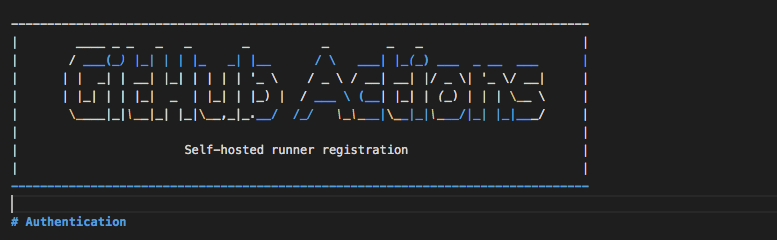
简介
最近需要编译一个项目必须要在arm上进行,所以就需要在GitHub上添加自己的actions-runner,下面说下流程
操作
首先在你要编译的GitHub的项目的setting下actions点击add runner
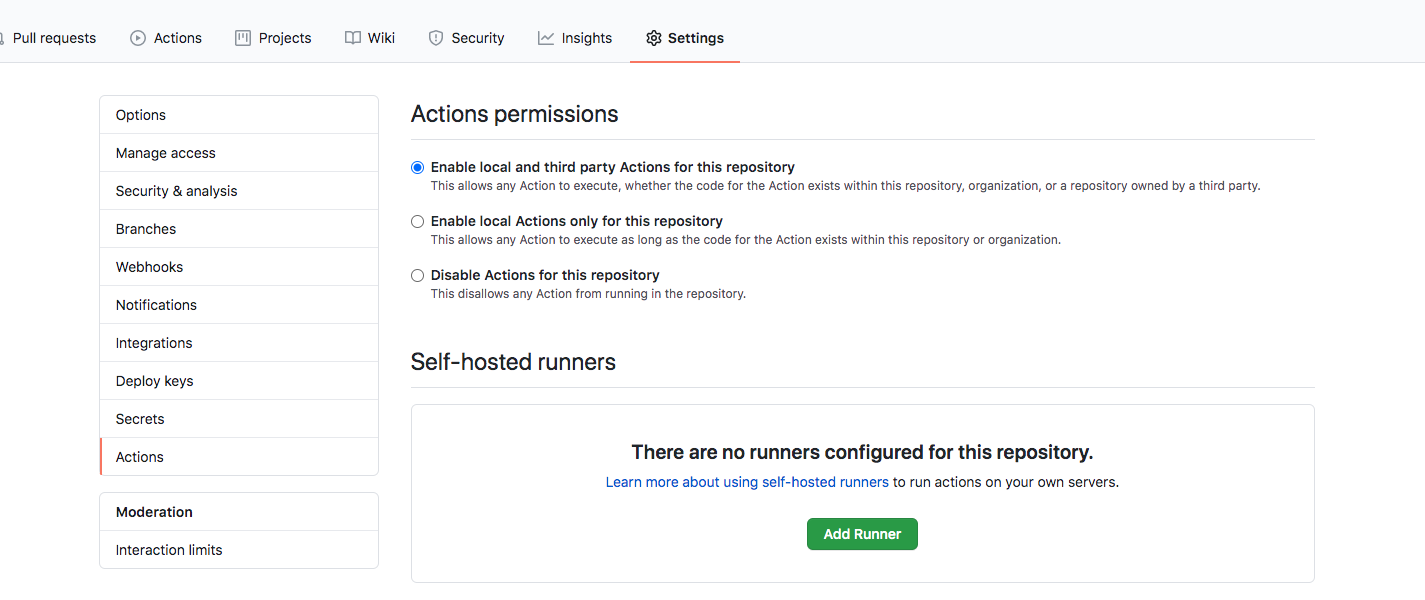
之后选择操作平台和架构
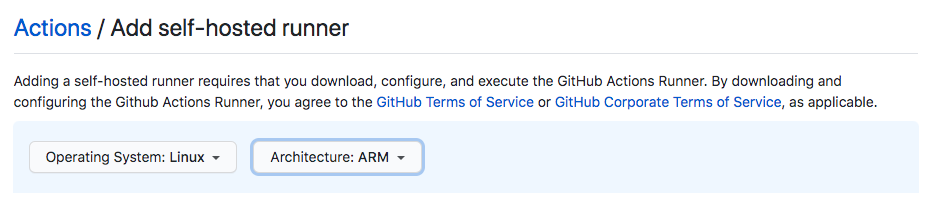
在你要添加的机器上创建一个目录
mkdir actions-runner && cd actions-runner
下载runner包
curl -O -L https://github.com/actions/runner/releases/download/v2.263.0/actions-runner-linux-arm-2.263.0.tar.gz
解压
tar xzf ./actions-runner-linux-arm-2.263.0.tar.gz
配置
./config.sh --url https://github.com/bboysoulcn/ArchiSteamFarm --token AFKLKSIPWDDSSADSABDJKSAJ6777UQ
注意,如果你是root用户的话这一步会提示你要使用普通用户来运行
Must not run with sudo
如果你坚持要使用root用户,这个时候你只要把./config.sh
if [ $user_id -eq 0 -a -z "$RUNNER_ALLOW_RUNASROOT" ]; then
echo "Must not run with sudo"
exit 1
fi
这个判断去掉就好了
配置的时候会问你几个问题
- runner的名字:
Enter the name of runner - 添加其他标签:
Enter any additional labels - 工作目录名字:
Enter name of work folder
同时因为天朝的网络问题,很有可能会出现链接不上github的问题
接着运行runner
./run.sh
这个脚本同样提示你不要使用root用户来运行,同理,去掉下面这个判断
if [ $user_id -eq 0 -a -z "$RUNNER_ALLOW_RUNASROOT" ]; then
echo "Must not run interactively with sudo"
exit 1
fi
最后会提示链接成功
最后的最后,在github项目的yaml配置文件的runs-on字段添加
runs-on: self-hosted
runner就添加成功来,github项目的设置中的action下也会显示runner的状态
欢迎关注我的博客www.bboy.app
Have Fun
