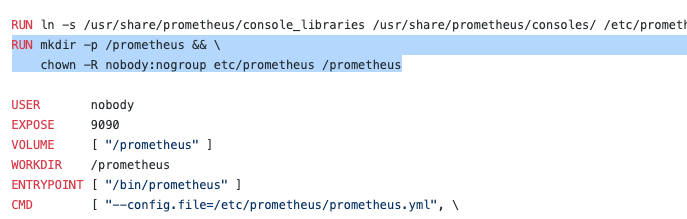
简介
之前碰到过一个神奇的问题,就是不然怎么请求prometheus的reload接口,prometheus的配置文件就是不能重载,以至于让我对这个世界失去了信息
操作
我是使用docker搭建的prometheus,这也是问题的关键,下面是我的compose文件
version: "3"
services:
prometheus:
image: "prom/prometheus:v2.14.0"
container_name: "prometheus"
restart: "always"
ports:
- "9000:9000"
- "9090:9090"
volumes:
- "./prometheus.yml:/etc/prometheus/prometheus.yml"
- "./prometheus-data:/prometheus"
- "/etc/localtime:/etc/localtime"
- "./hostsconf:/etc/prometheus/hostsconf"
- "./rules:/etc/prometheus/rules"
command:
- "--config.file=/etc/prometheus/prometheus.yml"
- "--web.enable-admin-api"
- "--web.enable-lifecycle"
看着没问题对吧,的确是没问题
- "--web.enable-admin-api"
- "--web.enable-lifecycle"
这两行也是没有问题的,官方文档说这样就可以使用reload接口了
curl -XPOST http://127.0.0.1:9090/-/reload
看下日志
level=info ts=2020-04-08T08:06:40.948Z caller=main.go:743 msg="Loading configuration file" filename=/etc/prometheus/prometheus.yml
level=info ts=2020-04-08T08:06:40.950Z caller=main.go:771 msg="Completed loading of configuration file" filename=/etc/prometheus/prometheus.yml
发现接口请求是正常执行的
但是当你修改主机外部的prometheus.yml配置文件之后进入容器中cat下prometheus.yml,发现容器中的prometheus.yml并没有修改
编辑说是只读的,所以问题很显然是文件的权限问题,修改prometheus.yml的权限之后重新启动容器就可以了
之后看下官方的dockerfile
RUN mkdir -p /prometheus && \
chown -R nobody:nogroup etc/prometheus /prometheus
真相了
欢迎关注我的博客www.bboy.app
Have Fun
