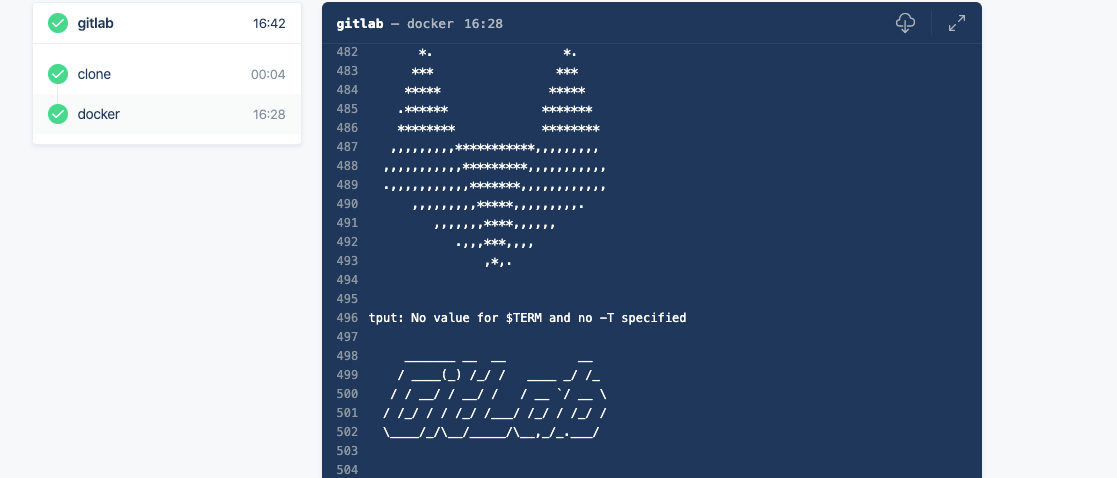
简介
因为有了四块4g内存的树莓派4b,所以就想把自己的代码仓库从gogs换成gitlab,但是gitlab是没有arm镜像的,所以又要自己编译了,我使用的ci工具还是drone
编译镜像
首先clone代码仓库
git clone https://gitlab.com/gitlab-org/omnibus-gitlab.git
网速会有点慢,幸好家里的路由器可以设置fq
之后进入dockerfile所在的文件夹
cd omnibus-gitlab/docker
直接基于这个目录建立一个git仓库,然后新建drone的ci配置文件
vim .drone.yml
---
kind: pipeline
type: docker
name: gitlab
platform:
os: linux
arch: arm
steps:
- name: docker
image: plugins/docker
settings:
repo: 10.10.100.12:5000/gitlab
tags:
- latest
- '12.9.0-ce.0-rpi'
insecure: true
registry: 10.10.100.12:5000
custom_dns: 114.114.114.114
...
接着新建release文件,关于这个release文件是这样的,因为第一次build的时候在Dockerfile中COPY RELEASE /这一步就构建失败了,但是翻了翻文档,也没有找到这个文件是干什么用的,知道后来看到了这个
https://gitlab.com/gitlab-org/omnibus-gitlab/-/blob/7884e0d4f5c828217afc09d37898bb1883185b83/doc/build/README.md
# Build with stable packagecloud packages
# This will build gitlab-ee (8.0.2-ee.1) using STABLE repo and tag it as gitlab-ee:latest
make docker_build RELEASE_VERSION=8.0.2-ee.1 PACKAGECLOUD_REPO=gitlab-ee RELEASE_PACKAGE=gitlab-ee
# Build with unstable packagecloud packages
# This will build gitlab-ce (8.0.2-ce.1) using UNSTABLE repo and tag it as gitlab-ce:latest
make docker_build RELEASE_VERSION=8.0.2-ce.1 PACKAGECLOUD_REPO=unstable RELEASE_PACKAGE=gitlab-ce
这才意识到可能是存储变量用的,于是就新建一个RELEASE文件然后添加变量进去
RELEASE_VERSION=12.9.0-ce.0
PACKAGECLOUD_REPO=unstable
RELEASE_PACKAGE=gitlab-ce
继续编译,然后又失败,这次是在assets/download-package这里卡住了,原来还需要定义deb包下载地址的变量,于是找了下deb包的地址,在RELEASE文件里添加
DOWNLOAD_URL=https://packages.gitlab.com/gitlab/raspberry-pi2/packages/raspbian/stretch/gitlab-ce_12.9.0-ce.0_armhf.deb/download.deb
并且修改assets/download-package为
#!/bin/bash
#if [[ ${DOWNLOAD_URL} == *"amazonaws"* ]]; then
# echo "Downloading package from Amazon bucket - ${DOWNLOAD_URL}"
# wget --quiet ${DOWNLOAD_URL} -O /tmp/gitlab.deb
#else
# echo "Downloading package as artifact - ${DOWNLOAD_URL}"
# # If we are fetching the package which is available as an artifact, we need
# # to authenticate to access it. Hence, we pass PRIVATE-TOKEN header.
# wget --quiet --header "PRIVATE-TOKEN: ${TRIGGER_PRIVATE_TOKEN}" ${DOWNLOAD_URL} -O /tmp/gitlab.deb
#fi
wget --content-disposition --quiet ${DOWNLOAD_URL} -O /tmp/gitlab.deb
最后一个问题,就是当gitlab第一次启动的时候,因为树莓派性能的缘故,所以第一次启动会很慢,这个时候当容器启动时间超过容器的健康检查的时间,容器会自动退出,这里我是直接去掉了健康检查,你可以把时间加得长一点
HEALTHCHECK --interval=60s --timeout=30s --retries=10
最后提交仓库编译就成功了
下面是dockerhub中我编译好的镜像地址
https://hub.docker.com/r/bboysoul/gitlab
有需要的可以拿走
欢迎关注我的博客www.bboy.app
Have Fun
