
概述
一直想给树莓派安装一个图床什么的,一直没有找到合适的程序,直到发现了这个树洞外链
树洞外链是一个开源的,支持本地存储远程存储,多用户的一个外链系统,界面也是挺好看的,总之安装上再说
安装
首先下载主程序到站点文件夹,我是安装在树莓派上的,树莓派上安装了lnmp环境,不管你安装在哪里lnmp环境肯定是要安装的
unzip shudong-share-master.zip
mv shudong-share-master /www/shudong
接着配置nginx
下面是我的配置文件
server {
server_name shudong.ngrok.bboysoul.com 192.168.1.100;
listen 8082;
location / {
root /www/shudong;
index index.html index.php;
}
location ~ \.php$ {
fastcgi_pass unix:/tmp/php-cgi.sock;
fastcgi_index index.php;
fastcgi_param SCRIPT_FILENAME /www/shudong/$fastcgi_script_name;
include fastcgi_params;
}
}
因为我想使用ngrok代理到外面去,所以设置了一个ngrok的地址,其他的你看着设置
重启nginx
sudo service nginx restart
之后本地浏览器访问树洞外链
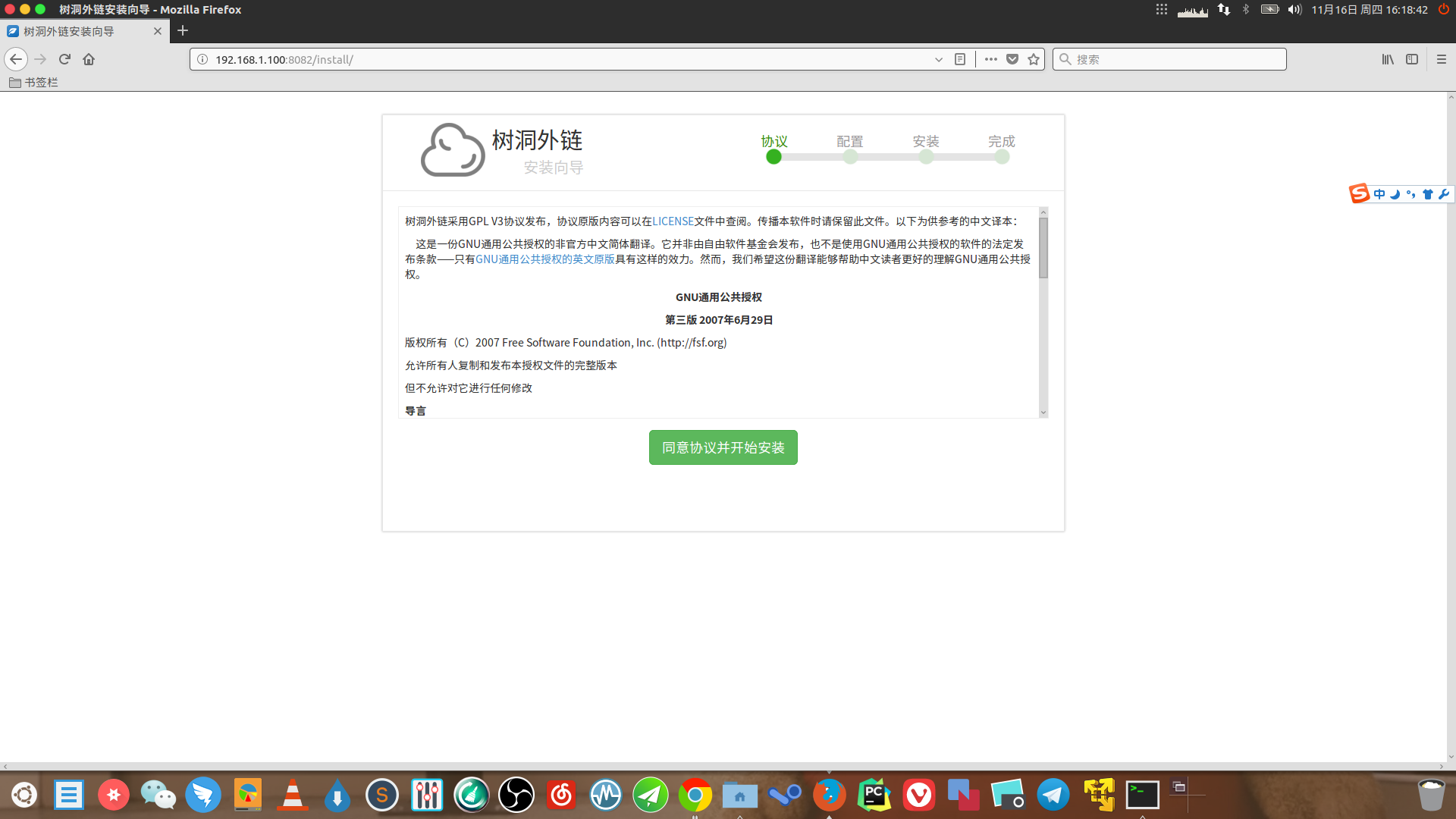
先同意协议再说
之后
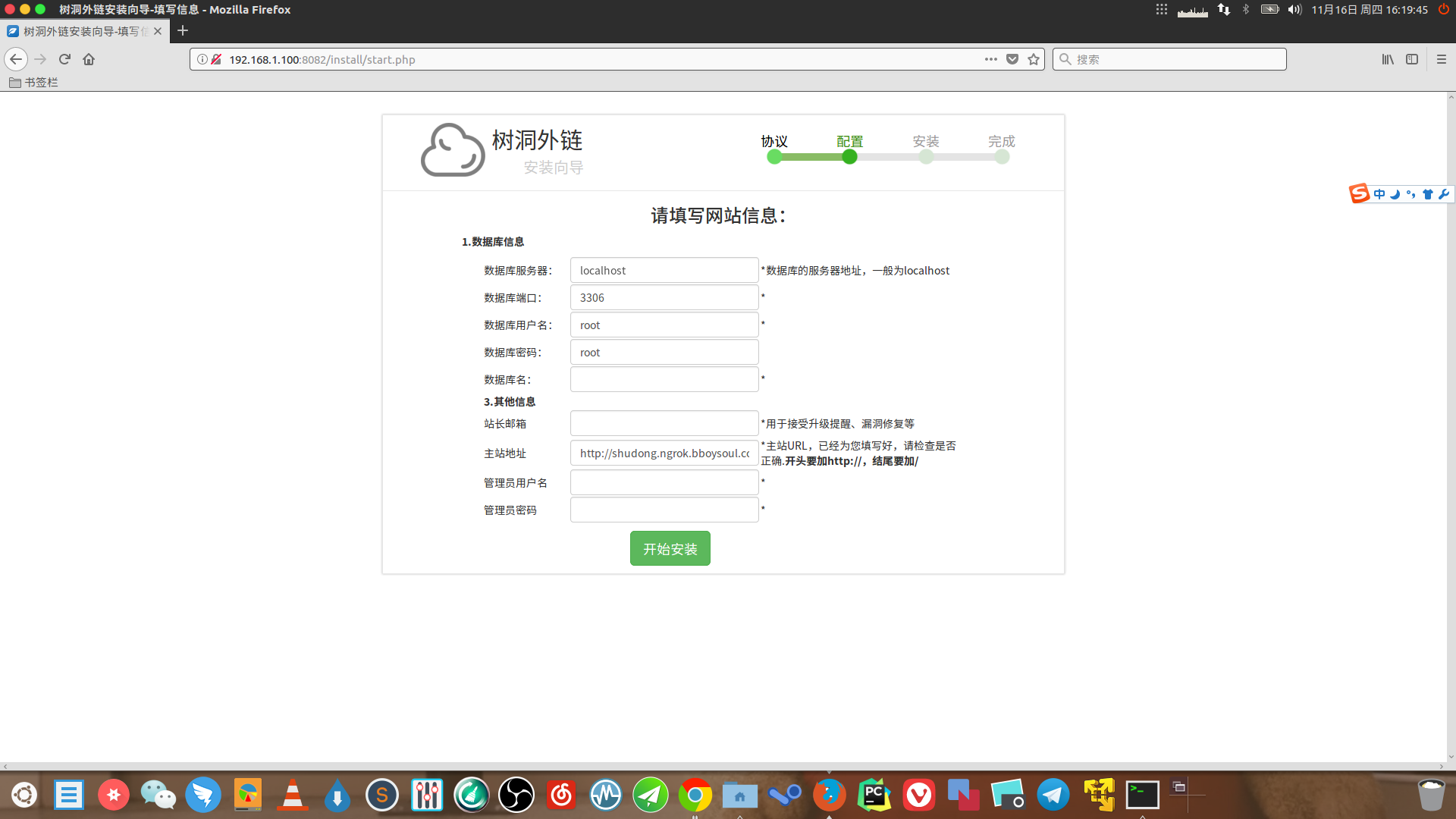
设置数据库,先创建一个数据库
➜ vhost mysql -u root -p
Enter password:
Welcome to the MySQL monitor. Commands end with ; or \g.
Your MySQL connection id is 269
Server version: 5.5.56-log Source distribution
Copyright (c) 2000, 2017, Oracle and/or its affiliates. All rights reserved.
Oracle is a registered trademark of Oracle Corporation and/or its
affiliates. Other names may be trademarks of their respective
owners.
Type 'help;' or '\h' for help. Type '\c' to clear the current input statement.
mysql> create database shudong;
Query OK, 1 row affected (0.01 sec)
接着在网页上填写数据库信息
修改网站的权限
chown -Rf www:www shudong
之后填写完密码等基本信息之后点击开始安装安装,但是记住网站地址一定要对,如果不是80端口的那么把端口也要写上

安装完成,确认一下install目录是不是删除了
➜ shudong ls
admin config.php content data favicon.ico f.php includes index.php LICENSE README.md s.php views
的确删除了
登录后台主界面上没有后台登录的链接,你只要在url后添加/admin就好了
欢迎关注我的博客www.bboy.app
Have Fun
